Allowed hostnames
Seline lets you specify the hostnames list you want to accept traffic from. The rest traffic will be blocked. Some example hostnames are domain.com, www.domain.com, or domain.webflow.com.
This may come in handy if:
- You're using a platform like Vercel, Netlify, Webflow, or others, where your site gets deployed to their domain for previews like domain-app.vercel.app, and you don't want to track them.
- You don't want to see traffic from any domains other than your own, such as translate.googleusercontent.com for example, which is a Google Translate proxy.
How to setup
Simply go to your project settings and add the hostnames you want to accept traffic from.
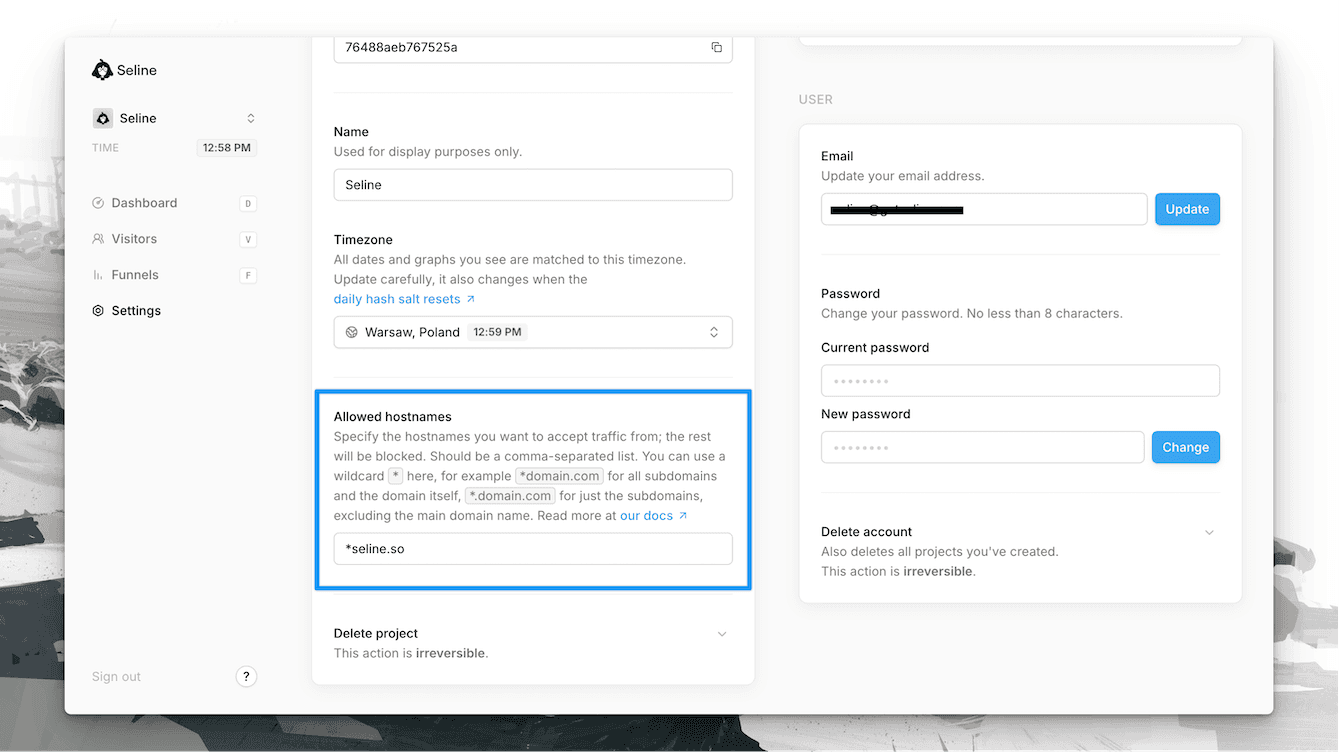
Allowed hostnames rules:
- You can add multiple hostnames separated by a comma.
- You can use a wildcard *, for example *domain.com for all subdomains and the domain itself, *.domain.com for just the subdomains, excluding the main domain name.
Important to know
You only see the hostnames you've specified at allowed hostnames list at dashboard filters.