Cross-sudbomain tracking
Seline provides an easy way to track visitors across your main domain and multiple subdomains. This feature is handy if you want to monitor all your subdomains under one project, or if you're interested in tracking visitor journeys from one subdomain to another, or to your main domain.
How to setup
If you want to track subdomains like app.seline.so, docs.seline.so, www.seline.so, or others, just add our script with a project token to each one. Project token can be found in the project settings.
<script data-token="PROJECT_TOKEN" src="https://cdn.seline.so/seline.js" async></script>
Once you've added our script to the subdomains you want to track, you're all set.
Filtering by domain/subdomain
You can easily sort your tracked data by subdomain or domain name right from the dashboard. Just click on the Filter button in the top right corner and select subdomains/domains you want to view.
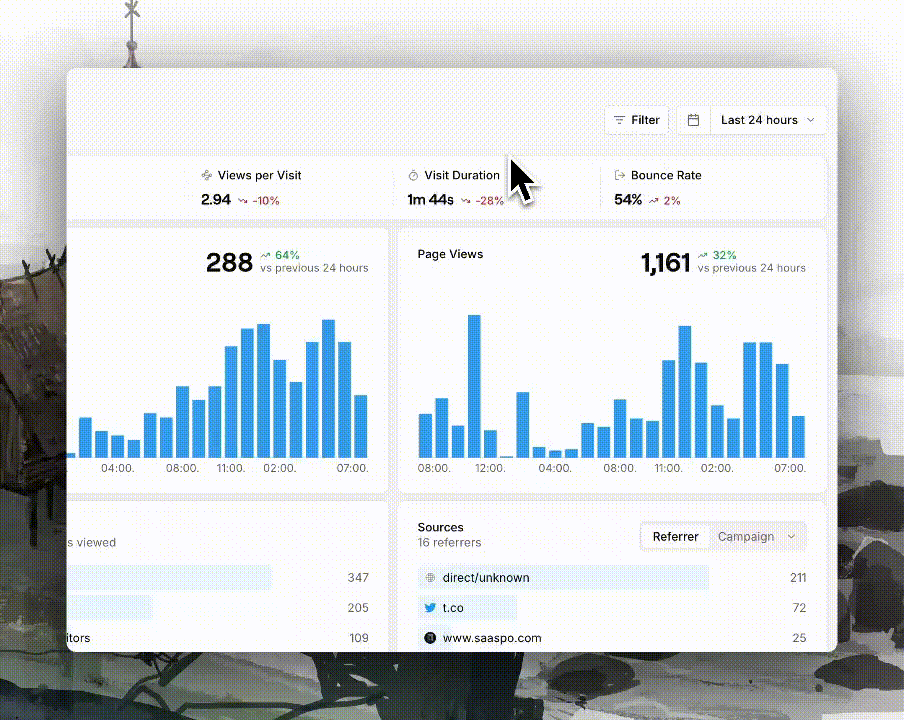
Easily toggle your subdomains/domain at the dashboard.
Important to know
You may specify allowed hostnames to restrict your traffic to be tracked only from needed subdomains or domains, like seline.so,app.seline.so,docs.seline.so. This may help if you are seeing unwanted hostnames in the filters list.
You can also track individual subdomains as separate projects. Simply create a new project for each subdomain.