Revenue tracking
See your revenue data at the same place where you check your website analytics. Start tracking revenue with Seline to:
- Get a revenue chart at your dashboard.
- See which referrers and UTMs bring you the most revenue - revenue attribution.
Perfect for e-commerce companies, SaaS, and other businesses that sell products or services.
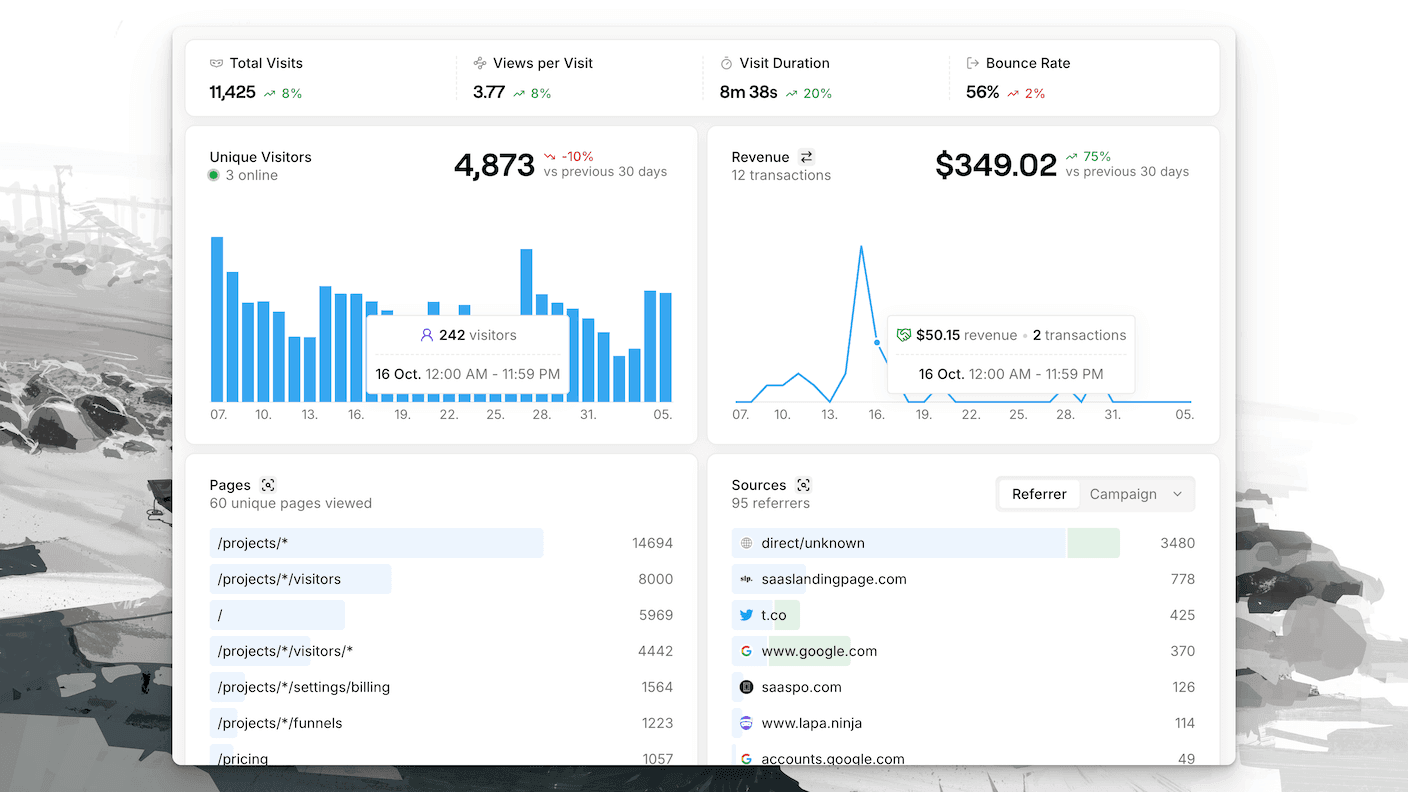
You should use either our Stripe integration or direct revenue tracking as described below. Stripe integration is recommended if you're using profiles. Direct tracking is recommended for e-commerce, or if you're not using Stripe.
1. How to track
Send revenue data with seline.track() method. Same as sending a custom event, but with revenue data. revenue is a boolean flag that signals revenue tracking. currency is the currency code. amount is the amount in the currency code. All three are required.
seline.track("item: purchased", {revenue: true, // signals revenue trackingcurrency: 'usd', // currency codeamount: 29.99, // amount with or without decimals// ... any other properties});
If you're using profiles, you can also pass userId property as with any custom event to attribute revenue to a specific customer.
2. How to configure
You only need to configure your main currency at Settings → General, with default one being USD.
All your revenue data will be converted to the single selected currency. Meaning you can send amount in any currency, and it will be converted to the selected one.

And you're all set!